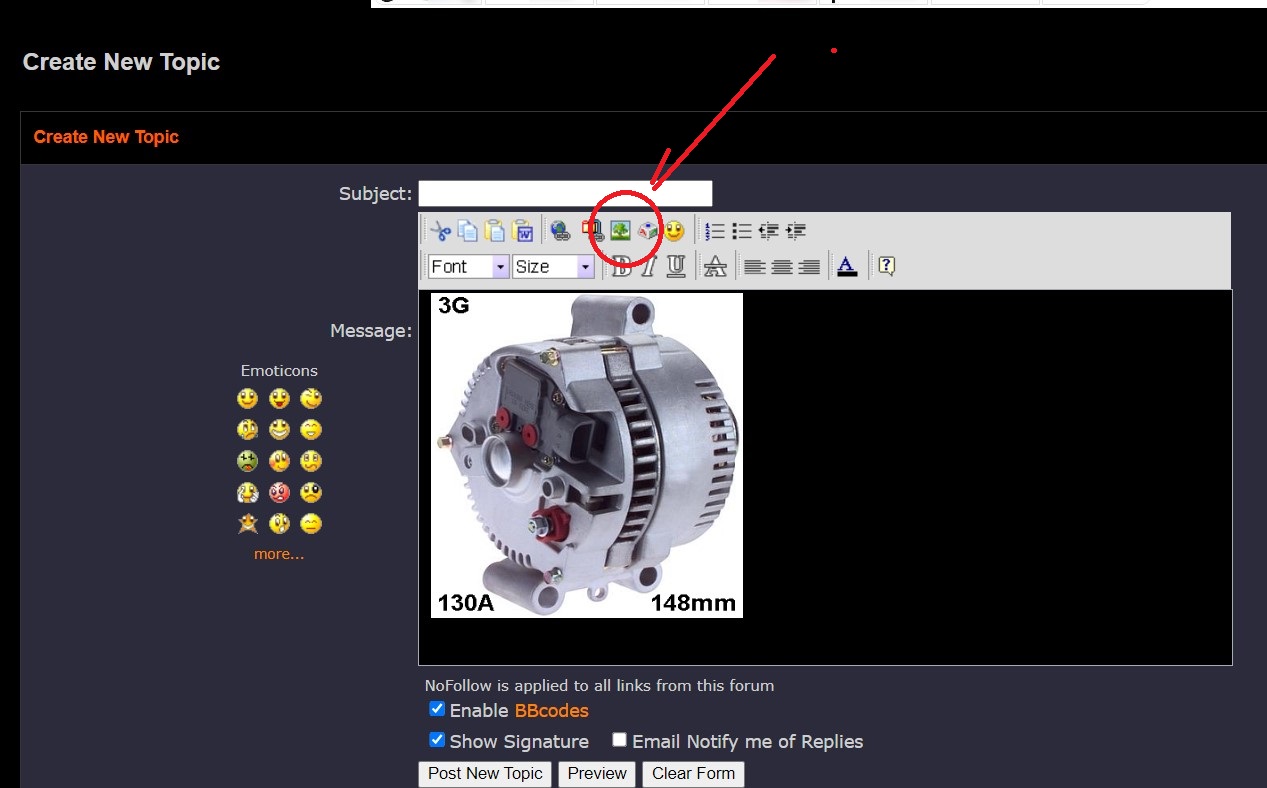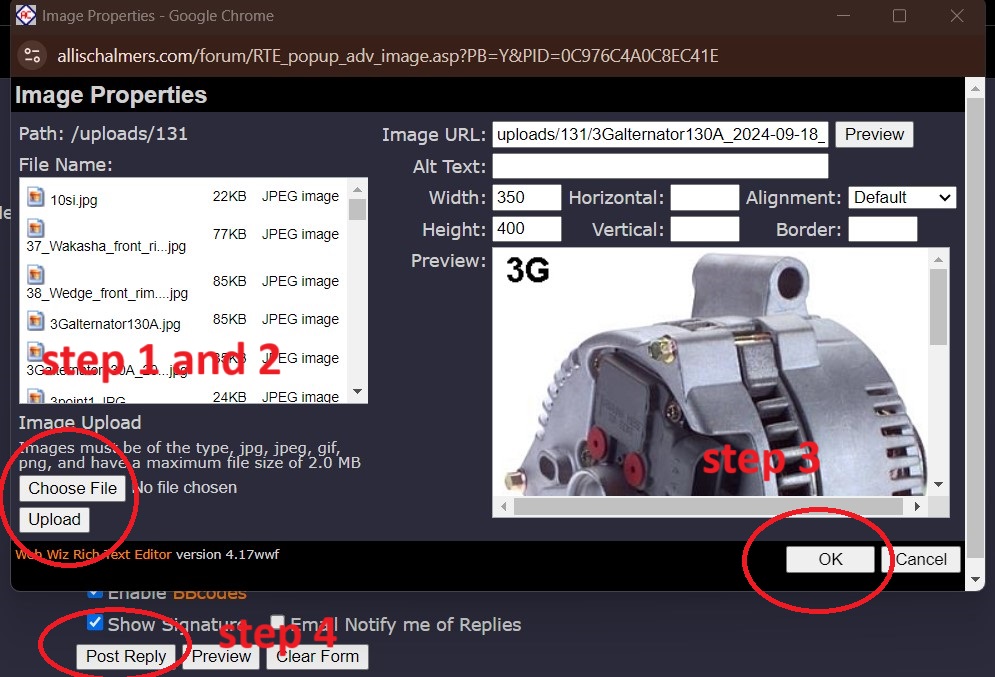you started this topic by clicking on "create new post" at the upper left of the page...
this is what you see.... Then click inside the TEXT AREA, and leave the blinking text bar there.... Then go up and click on the "GREEN TREE" at the top... that will ask you CHOOSE FILE to find the PHOTO.... go to your DESKTOP or PHOTO SECTION and click on that photo and then UPLOAD button at the bottom of the TEXT PAGE..... your photo will show up on the right side... then click OK below the photo to insert it.









 Topic Options
Topic Options

 Post Options
Post Options Thanks(0)
Thanks(0)