Pictures
Printed From: Unofficial Allis
Category: Allis Chalmers
Forum Name: Farm Equipment
Forum Description: everything about Allis-Chalmers farm equipment
URL: https://www.allischalmers.com/forum/forum_posts.asp?TID=203247
Printed Date: 09 Nov 2025 at 5:59pm
Software Version: Web Wiz Forums 11.10 - http://www.webwizforums.com
Topic: Pictures
Posted By: MrSnerdly
Subject: Pictures
Date Posted: 17 Sep 2024 at 4:05pm
| How do you post them? I looked at the FAQs and couldn't find anything, although I may have missed something. |
Replies:
Posted By: Tbone95
Date Posted: 18 Sep 2024 at 8:13am
| To best answer the question, what are you using to access the forum? Computer, if so PC or Mac, and operating system.? Phone? If so then iPhone, droid…? |
Posted By: MrSnerdly
Date Posted: 18 Sep 2024 at 11:38am
| I am using a desktop PC. I checked again and I see it WAS in the FAQs, I overlooked it. I am going to try to post a picture and see if it works for me. |
Posted By: MrSnerdly
Date Posted: 18 Sep 2024 at 11:45am
| The picture isn't in the message body but there is a link. Don't know why that is, maybe I will have to do some more study on the proper procedure. At least you can see it if you clink on the link. |
Posted By: steve(ill)
Date Posted: 18 Sep 2024 at 1:57pm
|
you started this topic by clicking on "create new post" at the upper left of the page... this is what you see.... Then click inside the TEXT AREA, and leave the blinking text bar there.... Then go up and click on the "GREEN TREE" at the top... that will ask you CHOOSE FILE to find the PHOTO.... go to your DESKTOP or PHOTO SECTION and click on that photo and then UPLOAD button at the bottom of the TEXT PAGE..... your photo will show up on the right side... then click OK below the photo to insert it. 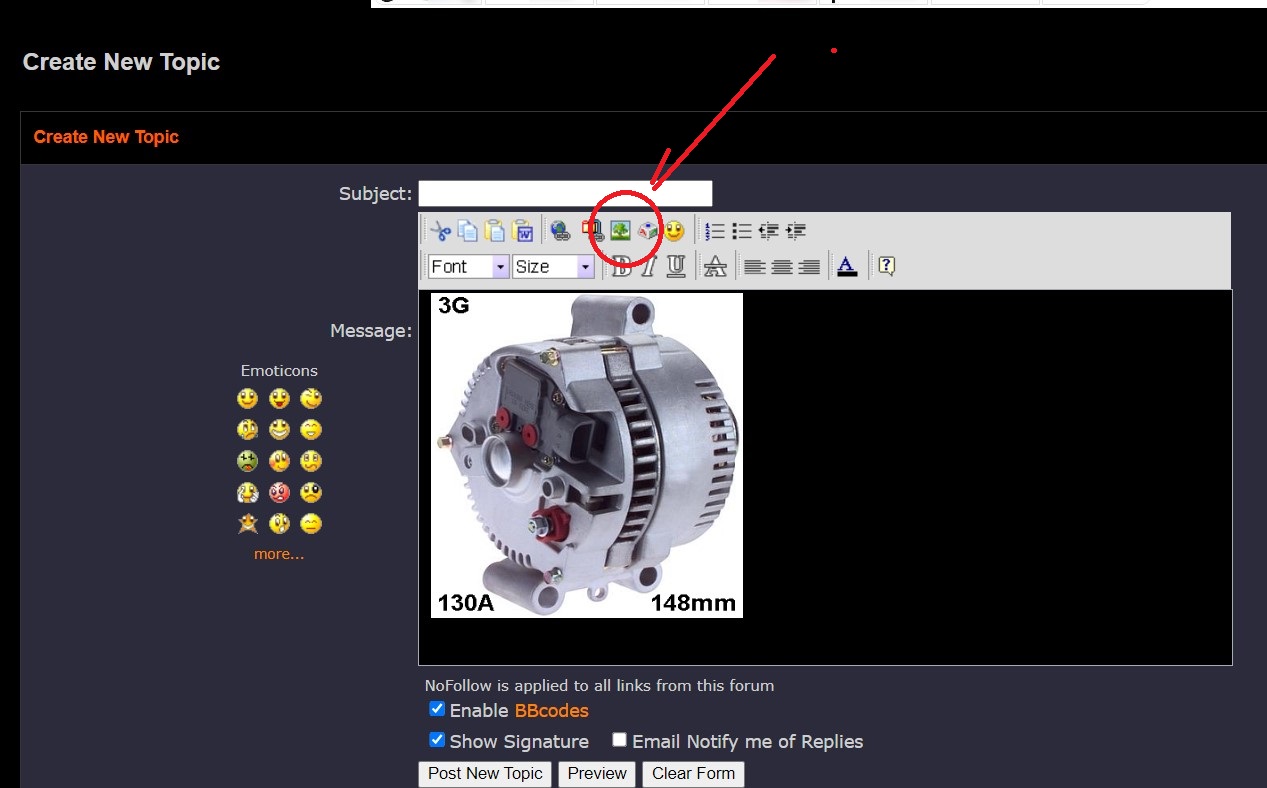 ------------- Like them all, but love the "B"s. |
Posted By: steve(ill)
Date Posted: 18 Sep 2024 at 2:07pm
|
when you click on the GREEN TREE... you will see this page... follow the steps.. CHOOSE... UPLOAD...OK... all your OLD DOWN LOADED photos will be save in the list at the upper left of that page... When you click on OK at the lower right, it will go back to the photo at the ABOVE POST so you can POST REPLY it. make sure the photo on your desktop is about 800 x 600 or less... Too big and the sight will not load it. 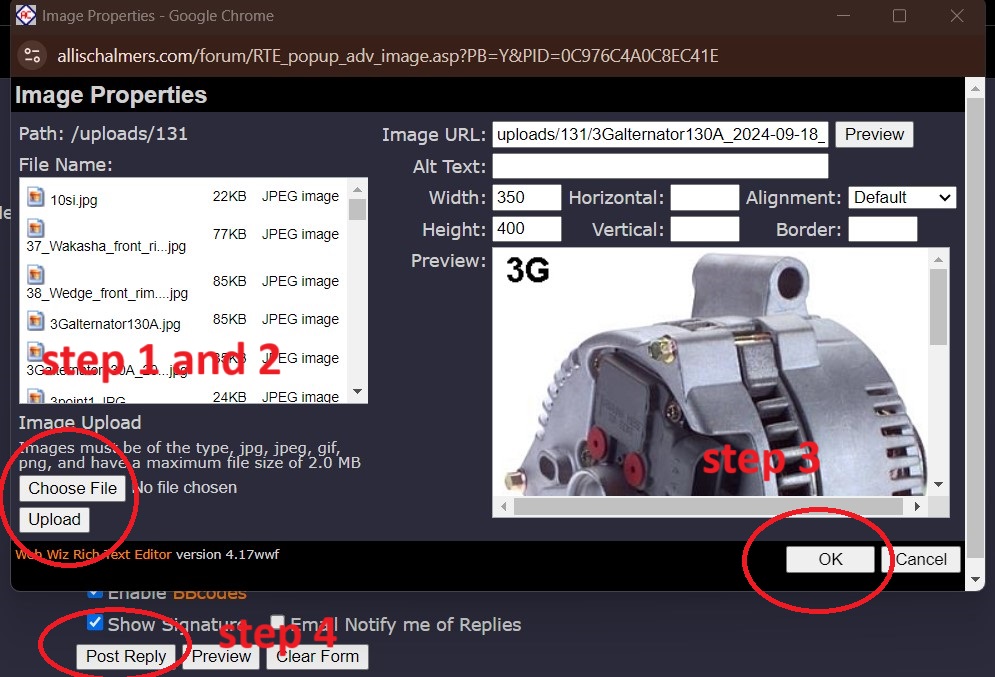 ------------- Like them all, but love the "B"s. |