| Author |
 Topic Search Topic Search  Topic Options Topic Options
|
khoney 
Bronze Level

Joined: 12 Oct 2009
Location: Kansas
Points: 79
|
 Post Options Post Options
 Thanks(0) Thanks(0)
 Quote Quote  Reply Reply
 Topic: upload picture help Topic: upload picture help
Posted: 13 Jun 2024 at 7:47pm |
|
Sorry to be so dense but how do you upload pictures to a new post ?
|
 |
|
Sponsored Links
|
|
 |
1955CA 
Orange Level


Joined: 10 Sep 2018
Location: Ontario, Canada
Points: 602
|
 Post Options Post Options
 Thanks(0) Thanks(0)
 Quote Quote  Reply Reply
 Posted: 13 Jun 2024 at 8:01pm Posted: 13 Jun 2024 at 8:01pm |
This little square here. Then choose from your folder.
What I can't figure out is how to do multiple pics in one reply? 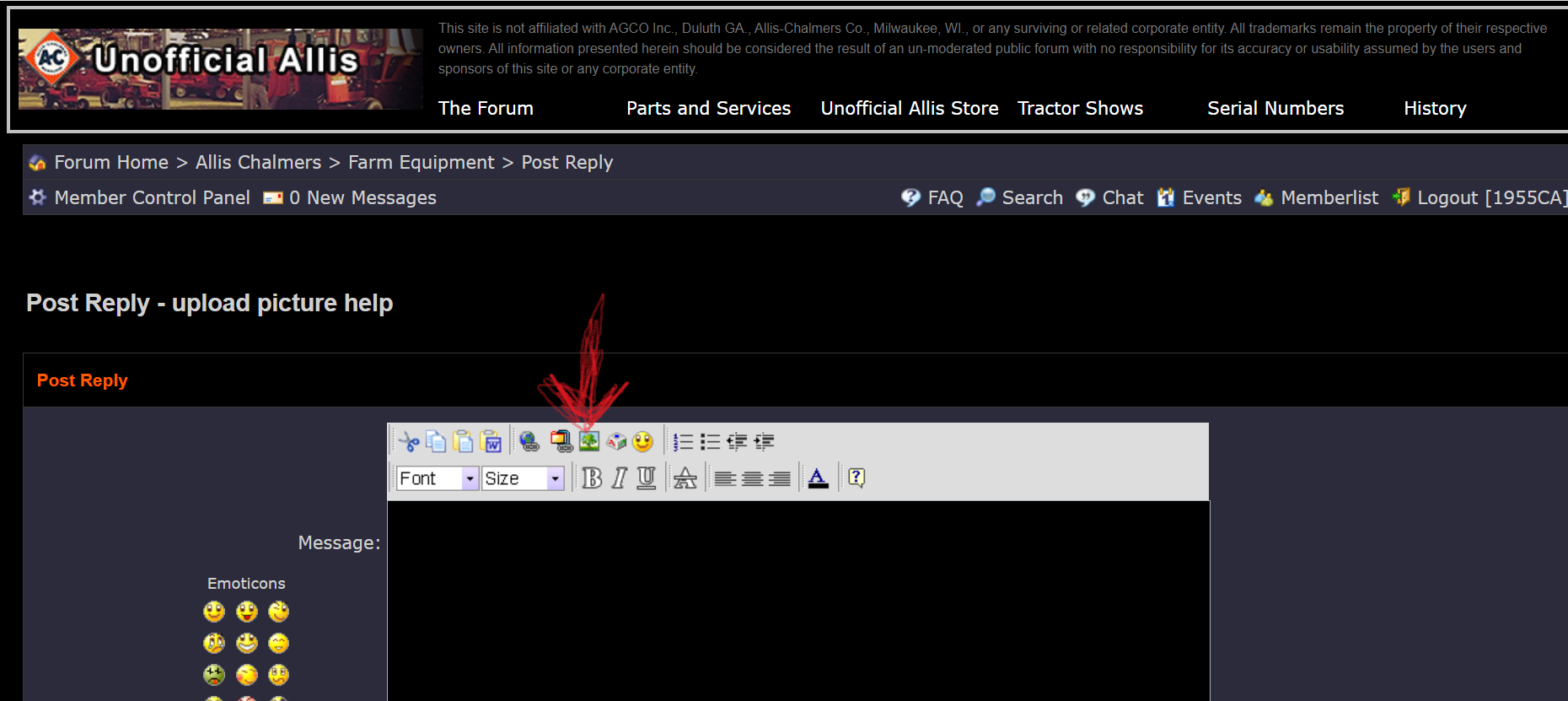 |
 |
dfwallis 
Orange Level

Joined: 09 Mar 2023
Location: DFW
Points: 892
|
 Post Options Post Options
 Thanks(0) Thanks(0)
 Quote Quote  Reply Reply
 Posted: 13 Jun 2024 at 8:04pm Posted: 13 Jun 2024 at 8:04pm |
 khoney wrote: khoney wrote:
Sorry to be so dense but how do you upload pictures to a new post ? |
When you hit the reply button, there is a row of icons at the top, the 6th from left allows you to choose and upload a file. The 7th icon allows you to insert the image inline. You can choose what size you want the picture to insert. Most recommend 800 x 600 approximately. But you don't want to force the 600 part. In most cases, you can divide the horizontal pixels by 2 (or 3) and then do the same to the vertical value to preserve the picture aspect ratio. Or you can manually resize the picture before you upload it.
Edited by dfwallis - 13 Jun 2024 at 8:05pm
|
|
1952 CA13092
|
 |
Kenny L. 
Orange Level Access


Joined: 12 Sep 2009
Location: NEIOWA
Points: 1363
|
 Post Options Post Options
 Thanks(0) Thanks(0)
 Quote Quote  Reply Reply
 Posted: 13 Jun 2024 at 9:32pm Posted: 13 Jun 2024 at 9:32pm |
 1955CA wrote: 1955CA wrote:
This little square here. Then choose from your folder.
What I can't figure out is how to do multiple pics in one reply? 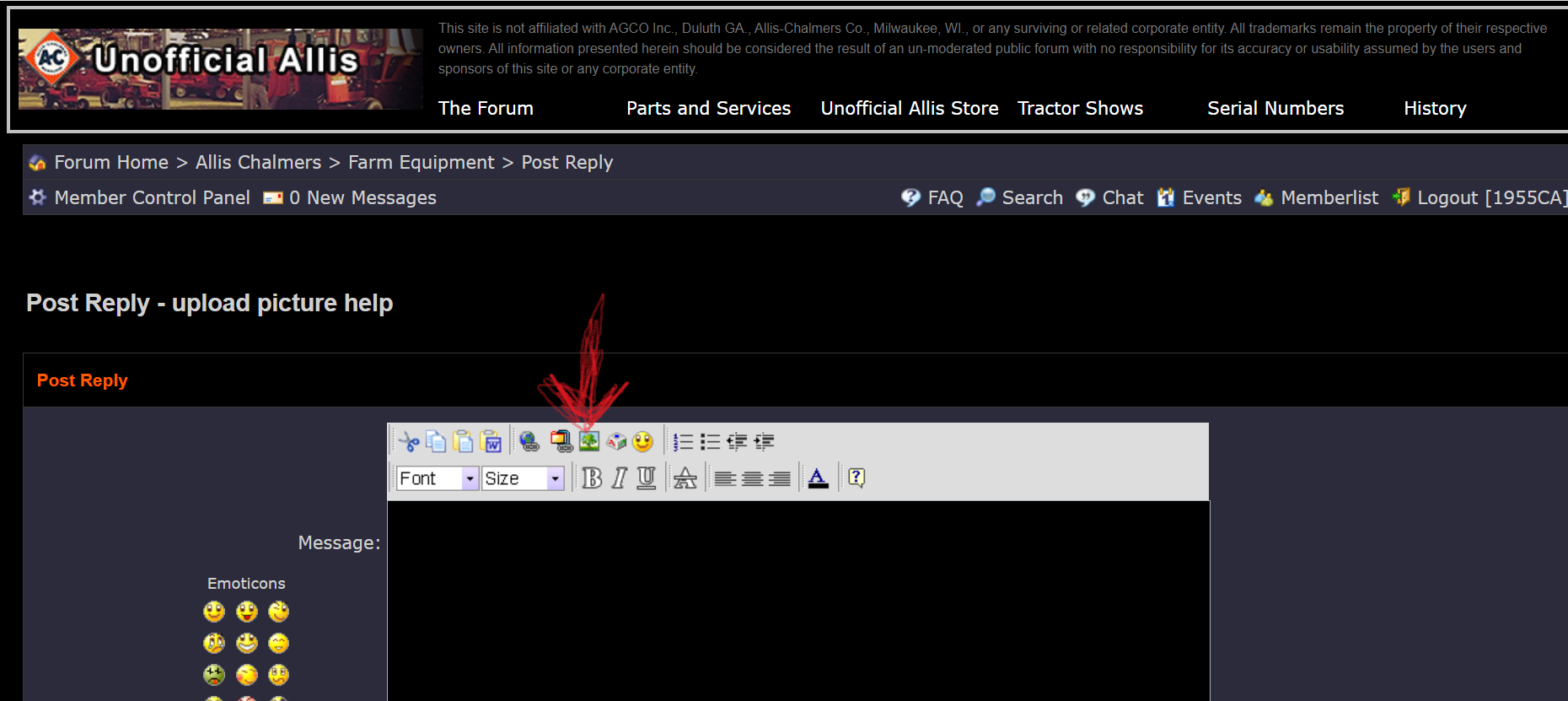 |
Just do again what you did for the first picture without posting until you're done loading what pictures you want to post.
|
 |
1955CA 
Orange Level


Joined: 10 Sep 2018
Location: Ontario, Canada
Points: 602
|
 Post Options Post Options
 Thanks(0) Thanks(0)
 Quote Quote  Reply Reply
 Posted: 14 Jun 2024 at 6:22am Posted: 14 Jun 2024 at 6:22am |
 Kenny L. wrote: Kenny L. wrote:
 1955CA wrote: 1955CA wrote:
This little square here. Then choose from your folder.
What I can't figure out is how to do multiple pics in one reply? 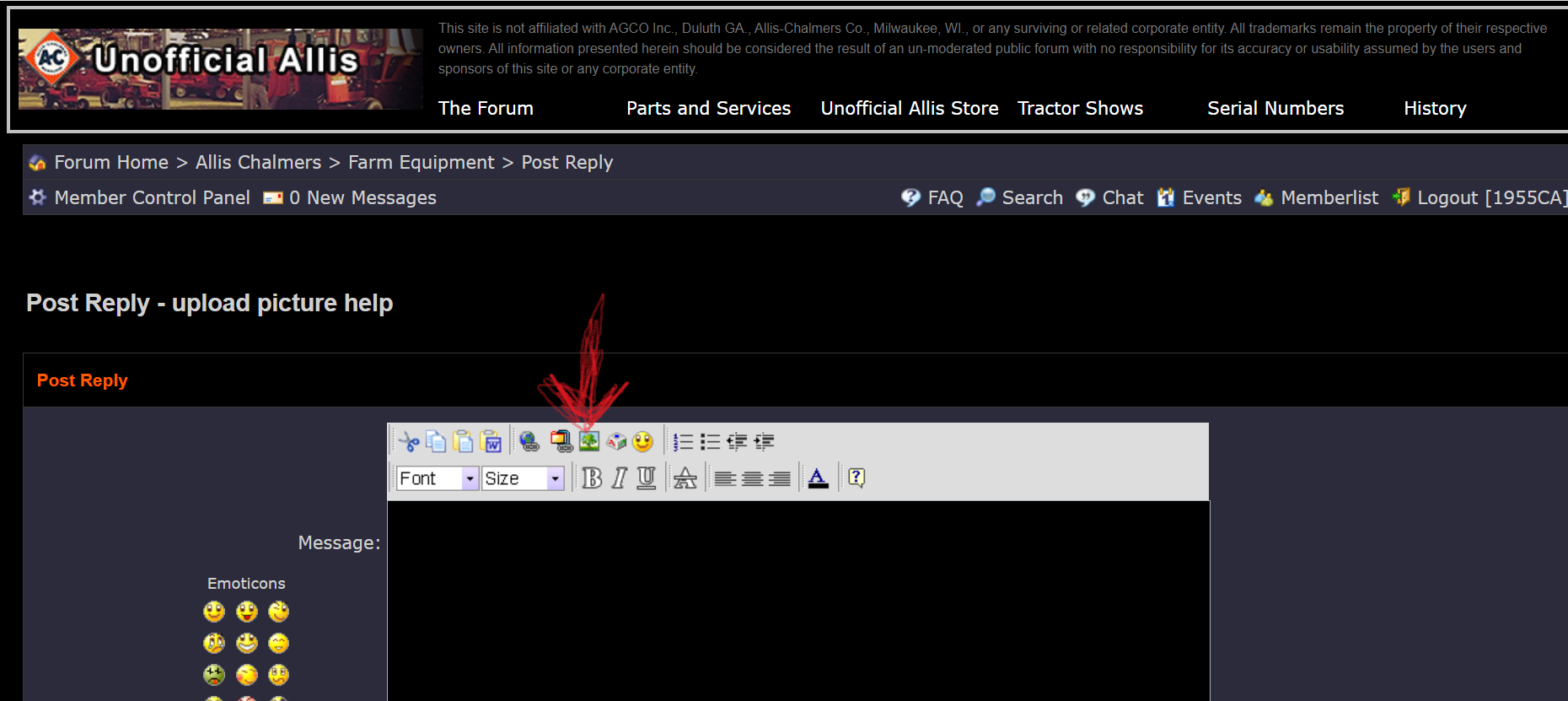 |
Just do again what you did for the first picture without posting until you're done loading what pictures you want to post.
|
I tried that, but it always just replaces the first picture I uploaded?
|
 |
steve(ill) 
Orange Level Access


Joined: 11 Sep 2009
Location: illinois
Points: 88642
|
 Post Options Post Options
 Thanks(0) Thanks(0)
 Quote Quote  Reply Reply
 Posted: 14 Jun 2024 at 8:24am Posted: 14 Jun 2024 at 8:24am |
|
download 1 photo... then place the curser on the FAR RIGHT side of the photo... Hit ENTER on the keyboard so the cursur goes BELOW YOUR PHOTO... now your ready to INSTERT the second photo.... Cursor has to be BELOW the photo to add a second one.
|
|
Like them all, but love the "B"s.
|
 |
ac fleet 
Orange Level

Joined: 12 Jan 2014
Location: Arrowsmith, ILL
Points: 2337
|
 Post Options Post Options
 Thanks(0) Thanks(0)
 Quote Quote  Reply Reply
 Posted: 14 Jun 2024 at 8:38am Posted: 14 Jun 2024 at 8:38am |
|
640 x 480 works best on all forums. I use Imgur a lot to resize them. You can do it in paint also. Full size pix dont show on here and you only get a little corner of the pic. making them useless!
|
|
http://machinebuildersnetwork.com/
|
 |
1955CA 
Orange Level


Joined: 10 Sep 2018
Location: Ontario, Canada
Points: 602
|
 Post Options Post Options
 Thanks(0) Thanks(0)
 Quote Quote  Reply Reply
 Posted: 14 Jun 2024 at 10:07am Posted: 14 Jun 2024 at 10:07am |
|
Thanks for the tips, I'll try next time.
|
 |









 Topic Options
Topic Options

 Post Options
Post Options Thanks(0)
Thanks(0)




 khoney wrote:
khoney wrote:
